
A couple of weeks ago my 1 year old daughter broke my headset. I had to wear it with tape and it would catch in my hair all the time, so I decided to get a new pair. After doing my research I settled with the SteelSeries Arctics 7 headset.
This new headset is very nice. Some of the features include:
- It has a decent range when going wireless.
- It manages battery very well if you forget to turn it off.
- The quality of the sound is nice (at least for my untrained ear).
- It has a retractable unidirectional microphone, that helps to isolate from background noise.
- It has a hardware mute button with a mute indicator I can see. This is a deal breaker for me.
- It is quite comfortable to wear, and it’s not very heavy.
However, it has an annoying defect. It is too quiet, even with the volume up to the maximum. After a bit of online research I learned that this is a common misfortune among the owners of this product. This blog post is about how I fixed it in linux.
Open a terminal and execute:
1 | |
This will bring up a terminal interface to adjust your sound settings in Linux. The first thing you will want to do is
to select the SteelSeries Arctis 7 sound card (the USB dongle) in the interface. To do that, press F6.
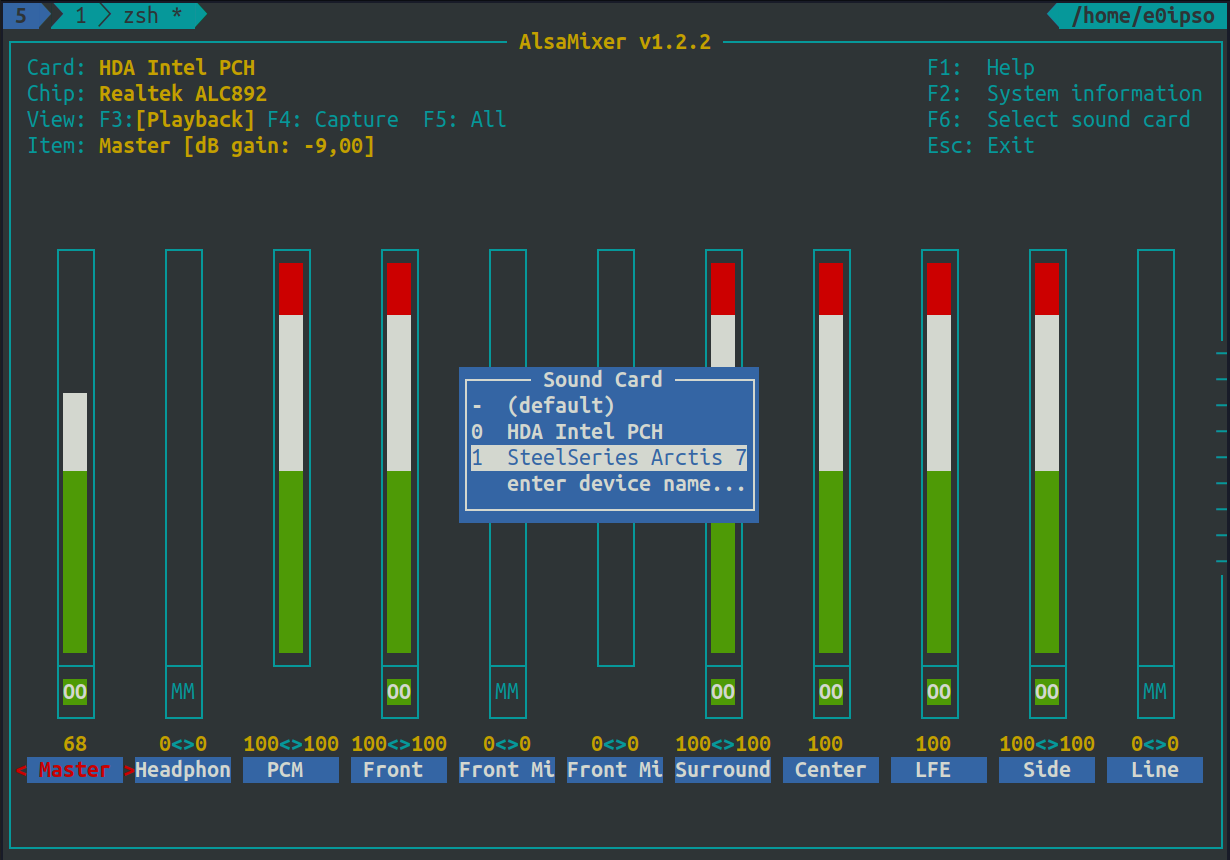
Once you have selected it, increase the volume. I recommend you to do some testing playing some music, videos, etc.
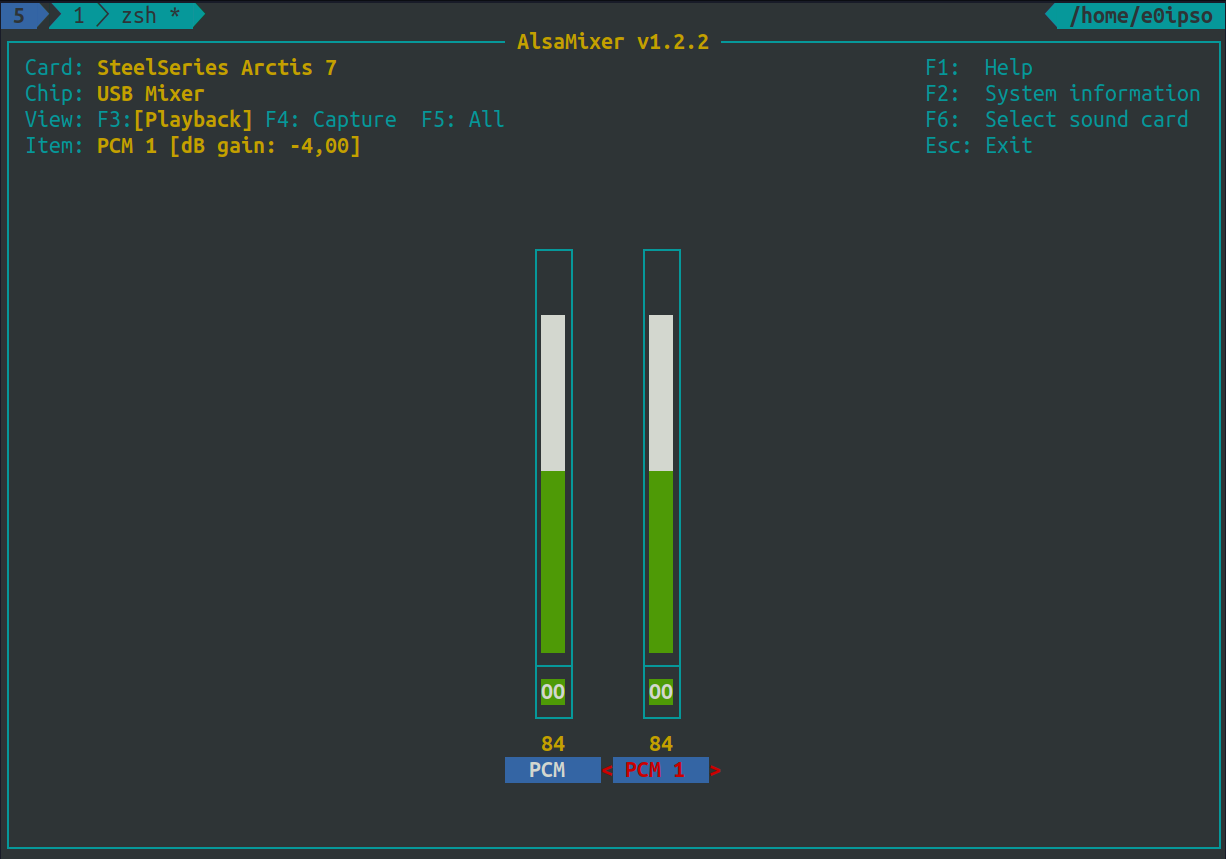
Once you are satisfied, escape Alsamixer using the ESC key. You have adjusted the volume now, and that annoyance is
gone. However, if you reboot your computer you will need to re-set your audio volume with alsamixer. What you need to
do is to save your setting. To do so you need to use:
1 | |
